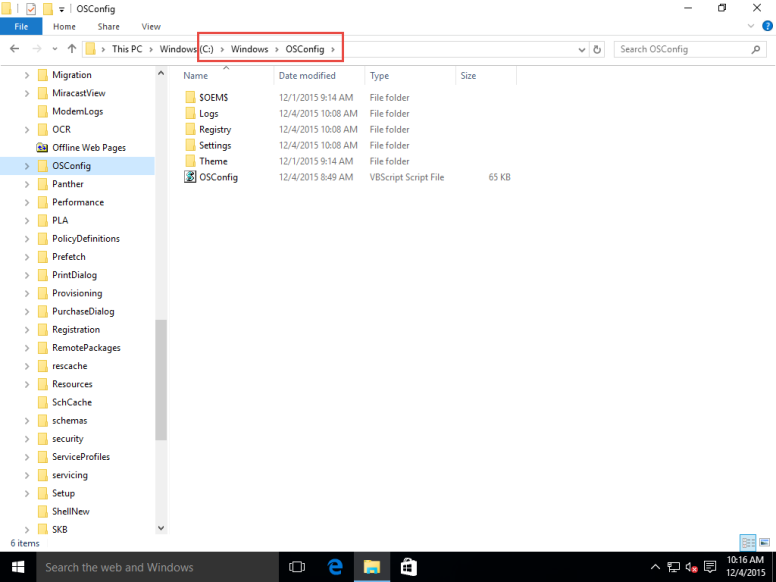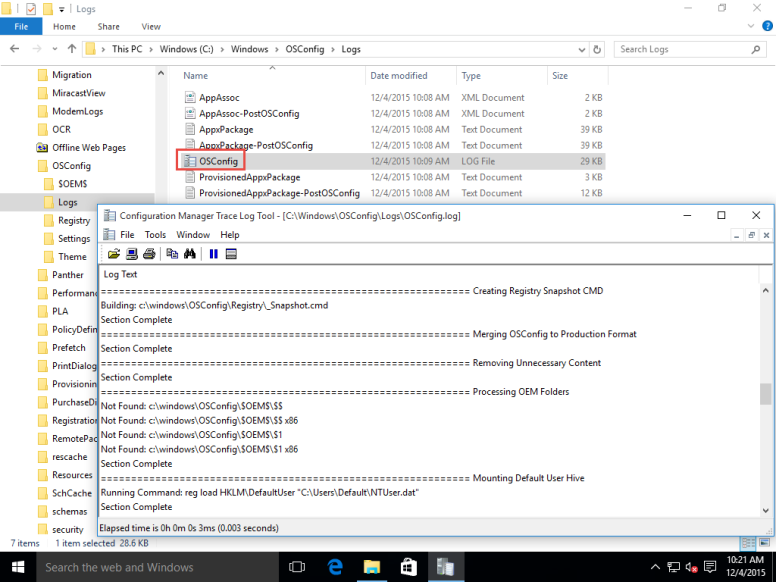After OSConfig has completed running, the content to OSConfig will be persistent in C:\Windows\OSConfig
In our first run, we provided the $OEM$, Settings, and Theme directories, but Logs and Registry are created by OSConfig. This post will review the Logs directory
Everything that OSConfig does will be captured in the OSConfig.log file. This file is formatted for viewing in CMTrace, so you will need to use that to read the contents.
Additionally, in the Logs directory, OSConfig will create a backup of the Appx Packages and App Associations before and after running OSConfig. These will be discussed in detail in a later post.
Take some time and review the OSConfig.log to find out what is really happening behind the scenes.