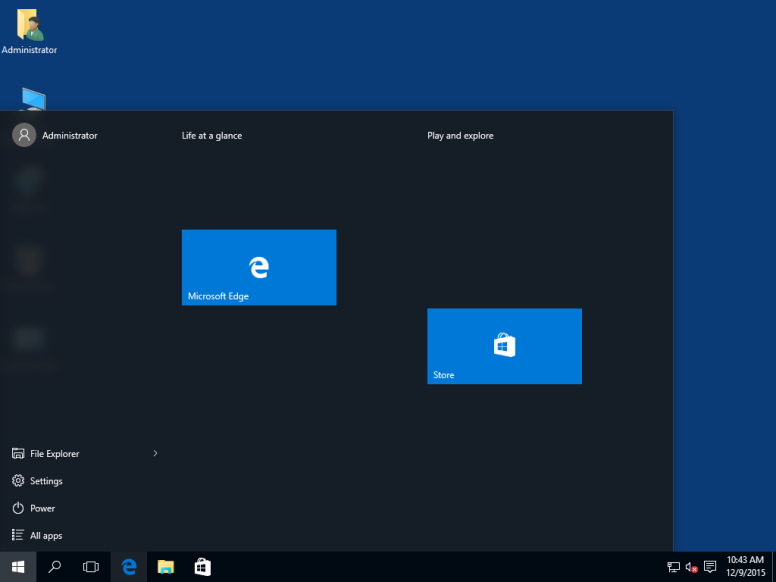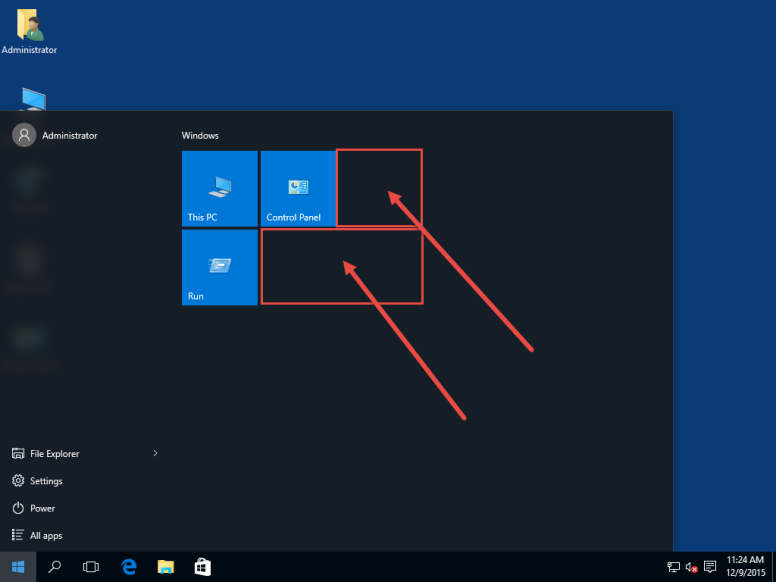Hopefully you have read my first post on DefaultLayouts.xml, and are here to continue the process. When I left things, my Start Menu looked like this:
After removing unnecessary Appx Packages, my Start Menu is looking rather barren.
So I need to scrap things and start new. I decide that I want my Start Menu layout to look like this in the end
You need to understand how the rows and columns are spaced out. Keep in mind that a Medium Tile is actually 2 x 2 Small Tiles, so in this example my Internet Explorer Tile starts on Group 1 Row 0 Col 4.
I can make my edits in DefaultLayouts.xml. I can add the Name=”Windows” tag to replace the Life at a glance. I can also add Internet Explorer, Command Prompt, and Software Center links.
Unfortunately since these files do not exist, they do not show up I simply get a blank space.
A simple VBS script that I can add to my OSConfig Settings before first login will handle those shortcuts just fine.
And things looks much better. I can’t do anything with Software Center until it installs, so worst case, my Local Administrator Profile will not have this on Start, but any subsequent User that logs in will, and that’s fine with me.
So what about the Office Group? Well that is a job for LayoutModification.xml (next post)